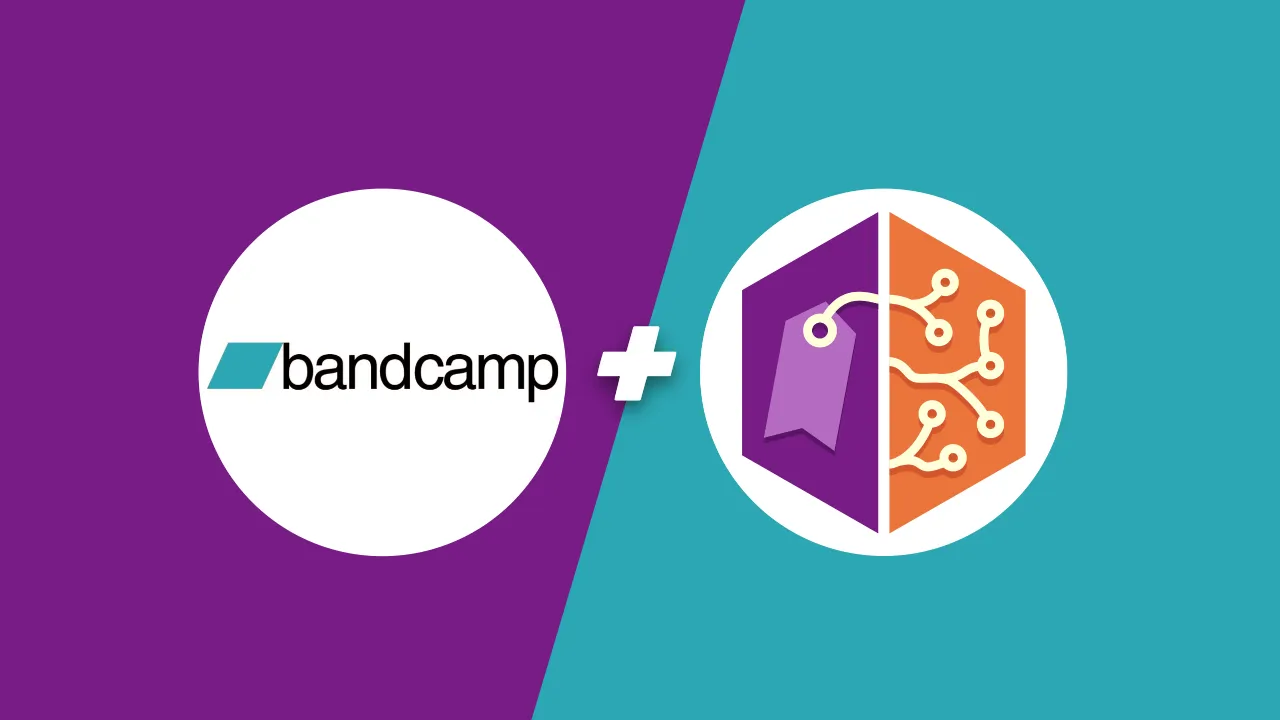
Rename Bandcamp single for easier consumption by MusicBrainz Picard
Published on - Last updated on
Edit: I have now realized that there is a package
prenamein Fedora for installing the Perl rename, so I have updated the instructions
If you’re like me, you probably have a bad habit of hoarding a lot of music from Bandcamp (that “buy entire discography” button has done some damage). Right after purchasing then downloading a bunch of albums, my first reflex is to enrich the metadata using MusicBrainz’s Picard program. And the first thing you would do once inside Picard would be to cluster the releases automatically.
Unfortunately, if among the albums you just downloaded there happens to be some singles, you will quickly notice that Picard will cluster all those singles together, making it much harder to parse them. The issue come from the fact that, while downloading full albums will download a .zip that will be extracted into its own directory, singles will be downloaded directly as a single file, screwing up the directory organization.
If you are on Linux, you might have heard about a nice tool called rename. This tool is very handy for renaming a lot of files at once, and is also very useful for our purpose: organizing a bunch of separate files into folders. Here is the command I use:
rename 's|(.*) - (.*).flac$|$1/$2/$2.flac|' *.flacNote: You will need the Perl
renameutility for this. On some distributions (such as Fedora), the defaultrenameutility is a dumbed down version that takes 3 arguments, instead of the more powerful and regex based Perl one. To install the Perl rename on Fedora you can usesudo dnf install prenameand then replacerenamewithprenamein the command above.
For a given single such as Extra Terra & Rogue VHS - Arrakis.flac, the end result should be Extra Terra & Rogue VHS/Arrakis/Arrakis.flac thanks to the above command.